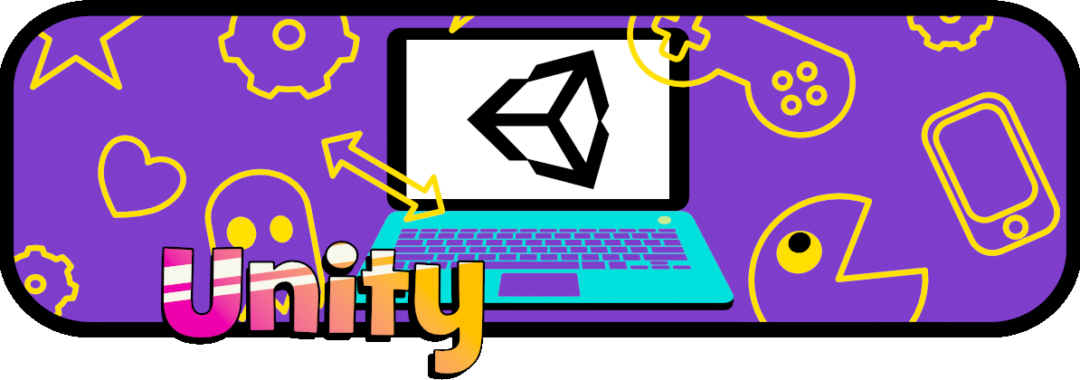In this tutorial series we will learn how to "Install" the "Unity" game engine in our computers, how to "Create" a "New Project", we will take a look at the "Development Interface", we will also see how to install "Visual Studio Code" and enable it as our default Code Editor in Unity; in other words "how to prepare Unity to start creating our own video games" 🙂
Unity Tutorials Level: Beginner.
"Ads"